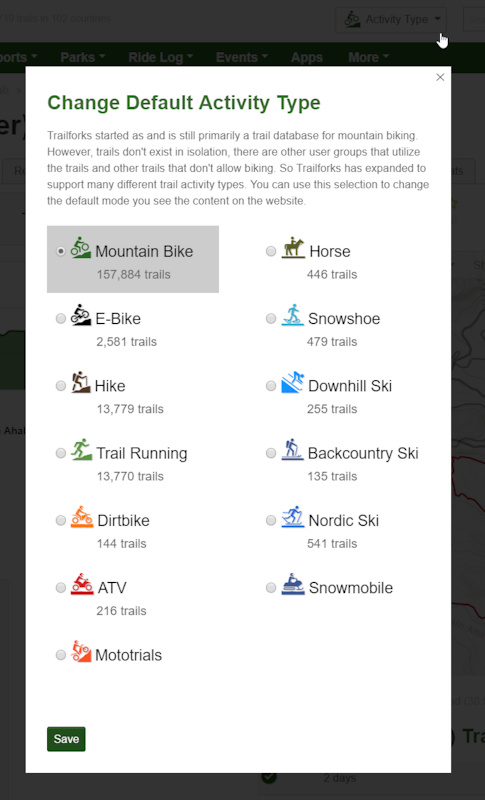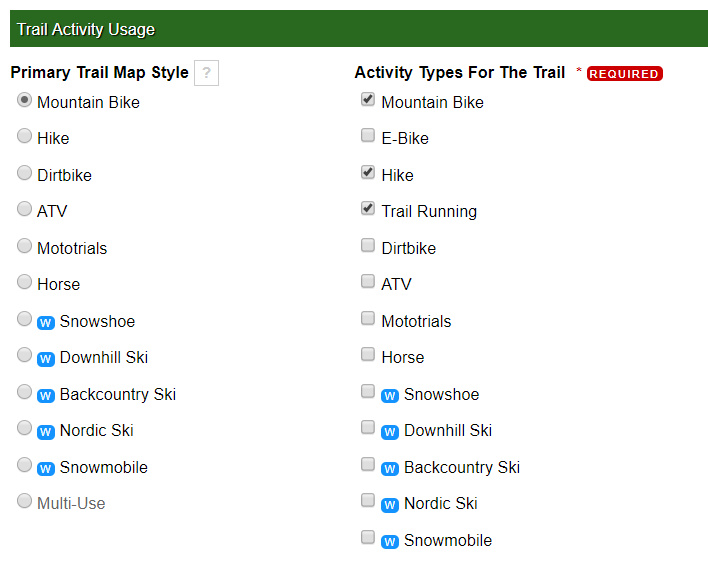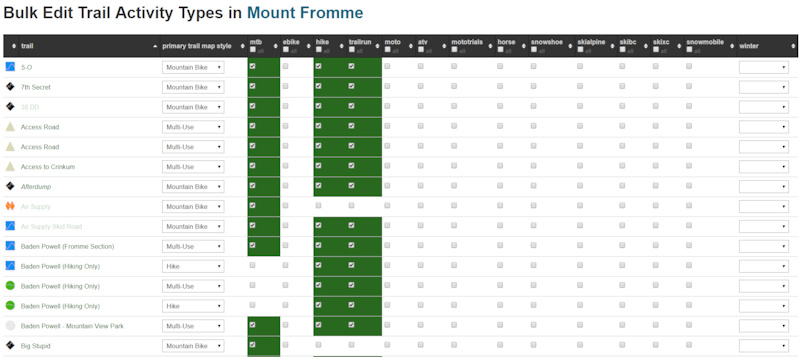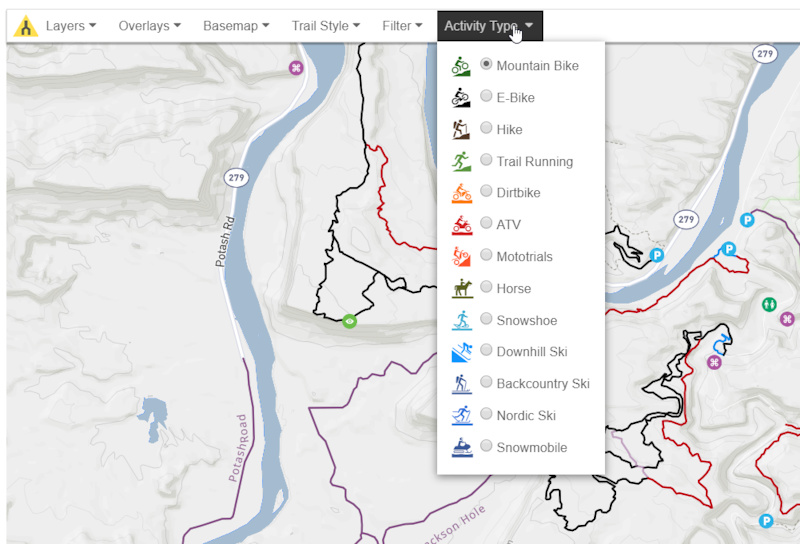
We have decided to follow the path of 'one app to rule them all', rather than creating separate apps for each separate activity. Many users switch often between activities, and there is value from a navigation and mapping perspective in seeing trails for other activities.
For the foreseeable future, mountain biking will still be the main focus of Trailforks, and some of the web and app features will work only with mountain biking as the selected activity. More recently, however, we've tried to change our database, codebase, and user experience to showcase trails and accommodate users that are interested in other activity types.
Before we more fully support varying activity types, we have a big task ahead, which is mapping the trails accurately! We want to have a decent number of hiking, moto, and ski trails mapped out before we release new functionality fully to the public. We need the help of local users, along with our awesome Trailforks contributors, to map their local non-biking trails and edit the existing trails, adding information about what other activities a trail supports.
When you add or edit reports, ridelogs, or trail information in Trailforks, you can find a selection of activity types to specify what activities the trail supports. Some options, like trail details, have an additional "primary activity," which provides us with necessary information to style the trail differently on the main map screen.
On most website maps on Trailforks, you can find an "Activity Type" drop-down selection, which will change the context you are viewing the map in. Changing the activity type will change the styling of the trails to match your activity. There is also a global site-wide activity type selection found near the top of the website, which sets your default activity for the entire site and all the content.
ADDING TRAILS
EDITING TRAILS
If you are a regional admin, you have access to a tool that allows you to bulk edit activity types for trails in your region. Using this tool makes it much faster to update the trails in your region. To access this tool, you must be signed in as an admin for a region.