Trailforks offers a special map tool for Search & Rescue (SAR) use.
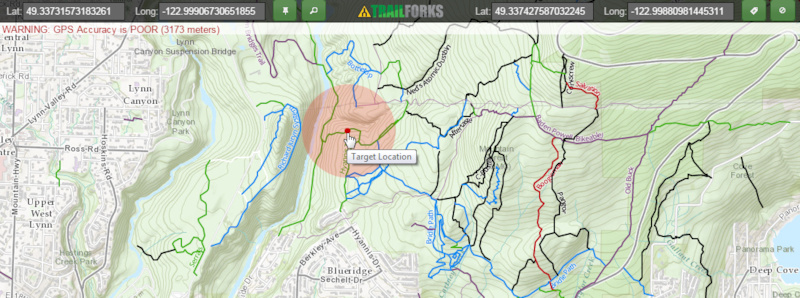
This feature is a very simple full page map with trails from Trailforks overlaid on a background with roads & contours. The OpenStreetMap background is also available as it often has useful background detail. You can change the layer that you see by clicking on the 'layers' icon in the lower right-hand corner of the map.
This map shows the user's location in the top left. To find the user's location again, you can click on the 'pin' button. A blue circle shows the estimated accuracy of your location from your GPS.
In the top right corner, you can enter a target's location by manually entering the GPS latitude & longitude acquired from the emergency dispatcher or the target directly. You can also right click any spot on the map to manually set the target location. On your mobile device, press and hold to set the target.
Press the the green "Target Location" button to show that point on the map as a red dot.
If you don't know a target's exact latitude and longitude, you can also use the search button to center the map on a specific trail that the user might know. Then, right-click on the target point on that trail-estimated location.
This web feature works on a mobile phone.
In the future, we hope to add features to this tool to use data from the Trailfork's mobile map app to show a target's location with LIVE data.